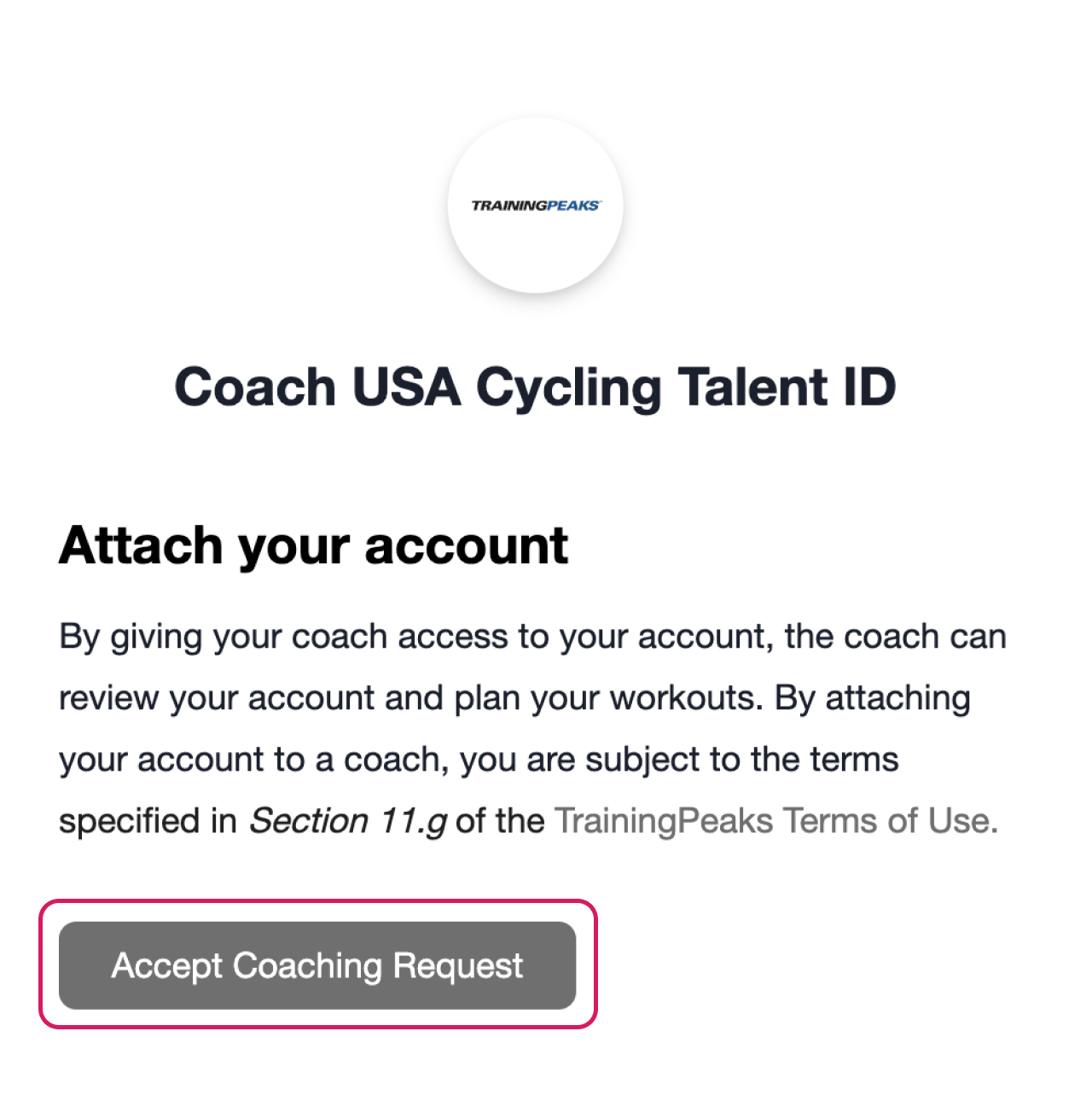Create a TrainingPeaks Account to Join USA Cycling’s PowerID Program
1. Start Your Free Account
Creating a TrainingPeaks account is quick and easy, and we don’t need any payment information to get you started.
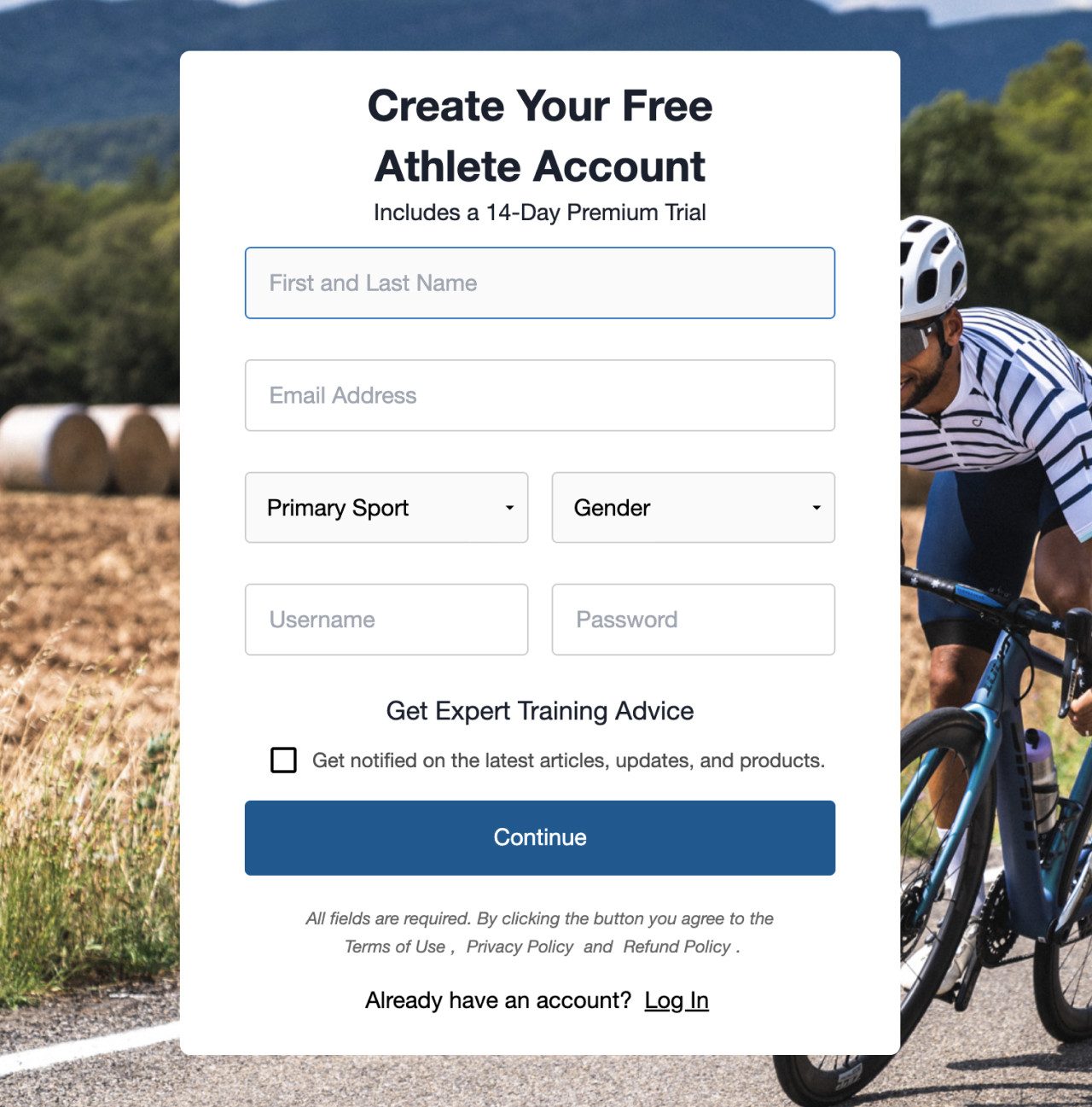
2. Upgrade to Premium
In order to join the PowerID Program, you’ll need a TrainingPeaks Premium account. When you first create your new account, you’ll have access to a free Premium trial for two weeks. When you’re ready to upgrade, you can use code 24USAC to save 20% off an annual subscription, or you can choose to pay monthly at the normal rate.

3. Add USA Cycling as Your Coach
This step must be completed in a web browser. Attaching a coach to your account is not supported in the mobile app at this time.
- Log in to your TrainingPeaks account on your desktop.
- Attach talentid@usacycling.org as your coach here.