How do I set My Training Zones?
- For cycling, running and swimming, you’ll need to determine your lactate threshold by performing a 30-minute time trial (or one of these alternative tests).
- Once you have established your lactate threshold, you can input your target values (in terms of heart rate, power, or pace) into TrainingPeaks.
- This will allow you to plan the intensity of your workouts to reach your goals without suffering burnout.
- You will also be able to accurately track your fitness, form, and fatigue using our threshold-based training stress score (TSS) and the Performance Management Chart.
You’ve probably heard athletes discussing their training zones when describing workouts. It’s easy to dismiss the zone chatter as just endurance nerd-speak, but you shouldn’t. If you want to get fitter, faster, you need to know what zones are, and how to use them.
What are Training Zones?
In order to specify exactly how hard to train in a sport, you can break your efforts into levels, or zones, ranging from extremely easy to extremely difficult. Many zone systems exist, but what (almost) all of them have in common is that they pick a parameter (like heart rate, power, or pace) and use it to describe varying degrees of workout intensity as a percentage of a threshold.

Threshold refers to the “lactate threshold” or the point at which your body switches from aerobic to anaerobic. Below threshold, you’re generally going easy, with harder, shorter efforts pushing you above threshold. If you know your threshold and corresponding zones, you can target specific intensities and durations for maximum physiological benefit.
How do I Set my Training Zones?
The first step to configuring your training zones is figuring out your threshold. Don’t skip this step! Every athlete will have a different threshold, and it is necessary for TrainingPeaks to calculate important metrics like Training Stress Score (TSS), which tells you how hard your workouts are. If you’re not sure how to find and set your threshold, don’t worry! This article will get you started.
Once you’ve determined your threshold, it’s time to set your zones in TrainingPeaks, which again are based on percentages of your threshold. You or your coach can run the calculations, or TrainingPeaks can do them for you. Here are some step-by-step instructions on how to set your zones.

- Open the TrainingPeaks mobile app
- Click settings
- Click zones
- Choose either heart rate, pace, or power
- Enter your threshold value
- Choose ‘Calculate New Zones’Click ‘more.’
- Your new threshold and zones will be displayed
TrainingPeaks offers many zone systems based on various methodologies. Here are a few ways to pick the right one for you:
- If you’ve purchased a training plan, use the zone system recommended in that plan.
- If you have a coach, ask them which system they use.
- If you’re coaching yourself, review this article to learn about the various zone system calculations, and select the one that sounds best to you!
Once you’ve set your zones, you’re ready to do structured workouts with the confidence that you’re going hard (or easy) enough to reach your goals!
Below you can learn more about the original TrainingPeaks methodology behind zones, and how to adjust each for your preferred sport and parameter. The following was originally published on TrainingBible.com, in Joe Friel’s blog. Copyright 2009 by Joe Friel.
Setting Heart Rate Zones (Running and Cycling)
Step 1
Determine your lactate threshold heart rate (LTHR) with a short test. (Do not use 220 minus your age to find max heart rate as this is as likely to be wrong as right.) This LTHR test is best done early in the Base and Build periods.
To find your LTHR do a 30-minute time trial all by yourself (no training partners and not in a race). Again, it should be done as if it was a race for the entire 30 minutes. But at 10 minutes into the test, click the lap button on your heart rate monitor. When done, look to see what your average heart rate was for the last 20 minutes. That number is an approximation of your LTHR.
I am frequently asked if you should go hard for the first 10 minutes. The answer is, “Yes, go hard for the entire 30 minutes.” But be aware that most people doing this test go too hard the first few minutes and then gradually slow down for the remainder. That will give you inaccurate results. The more times you do this test the more accurate your LTHR is likely to become as you will learn to pace yourself better at the start.
Step 2
Input your threshold value into your TrainingPeaks account. TrainingPeaks allows you to calculate your heart rate zones for many different endurance sports. For triathletes, it is important to set your threshold for both the bike and run as your zones for each will be slightly different. When you upload your workout, TrainingPeaks will automatically use the zones for that sport.

If you do not have a TrainingPeaks account, you can use the following guide to establish each zone by sport.
Run Zones
Zone 1 Less than 85% of LTHR
Zone 2 85% to 89% of LTHR
Zone 3 90% to 94% of LTHR
Zone 4 95% to 99% of LTHR
Zone 5a 100% to 102% of LTHR
Zone 5b 103% to 106% of LTHR
Zone 5c More than 106% of LTHR
Bike Zones
Zone 1 Less than 81% of LTHR
Zone 2 81% to 89% of LTHR
Zone 3 90% to 93% of LTHR
Zone 4 94% to 99% of LTHR
Zone 5a 100% to 102% of LTHR
Zone 5b 103% to 106% of LTHR
Zone 5c More than 106% of LTHR
Setting Power Zones (Cycling)
Step 1
Establish your Functional Threshold Power (FTP). Use the same 30-minute time trial test above for LTHR to determine your FTP. The only difference is that the average power for the entire 30 minutes is an approximation of your FTPw (not the last 20 minutes). This may be done on the road or on an indoor trainer. The road will generally give better results so long as it is relatively flat and free of stop signs and heavy traffic. (Keep your head up. Time trialing with your head down is very dangerous. I have a friend who is in a wheelchair now because of this.)
As with LTHR testing, the more times you do this test the more accurate the results will become since there is a learning curve associated with such an effort. This is best done early in the Base period and then every 4 to 6 weeks thereafter. The more times you do this test the more accurate your FTPw will become.
Step 2
Set your power training zones in TrainingPeaks.
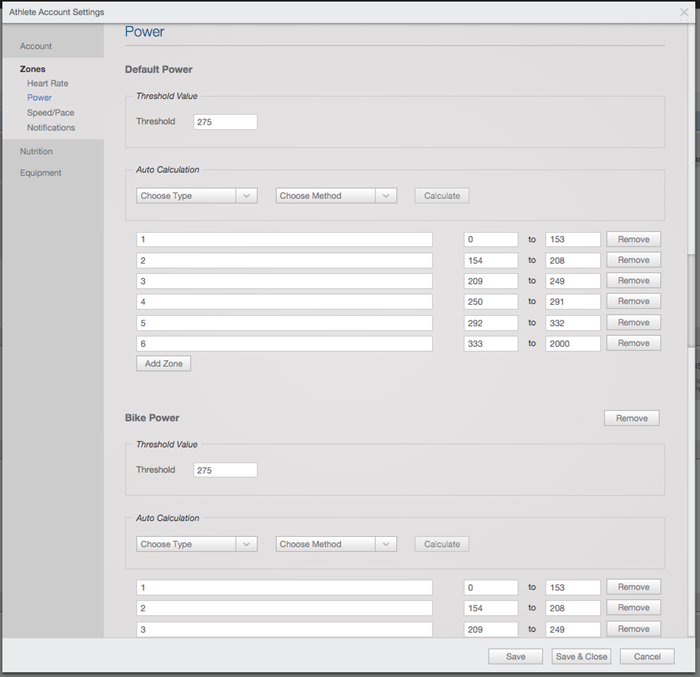
Athletes that do not have a TrainingPeaks account can use the following zones from Training and Racing With a Power Meter, by Hunter Allen and Andrew Coggan.
Zone 1 Less than 55% of FTPw
Zone 2 55% to 74% of FTPw
Zone 3 75% to 89% of FTPw
Zone 4 90% to 104% of FTPw
Zone 5 105% to 120% of FTPw
Zone 6 More than 120% of FTPw
Setting Pace Zones (Running)
Step 1
Determine your Functional Threshold Pace (FTP) using either a runner’s GPS device or an accelerometer. To do this, warm up and then run for 30 minutes just as described under “Setting Heart Rate Zones, Step 1” above. Your FTP is your average pace for the entire 30 minutes (not the last 20 minutes). This is best done early in the Base period and then every 4 to 6 weeks thereafter. The more times you do this test the more accurate your FTP will become.
Step 2
Set your threshold pace zones in your TrainingPeaks account.

You can also compute your pace zones with the following guidelines using your pace as minutes and seconds per mile or kilometer. It is easier to work with this if you convert seconds to tenths of a minute (or work entirely in seconds). For example, 7 minutes 30 second would be 7.5 minutes (or 450 seconds). Note that the TrainingPeaks Structured Workout Builder converts pace to speed behind the scenes so those percentage guidelines are shown in parentheses.
Zone 1 Slower than 129% of FTP (78%)
Zone 2 114% to 129% of FTP (78-88%)
Zone 3 106% to 113% of FTP (88-94%)
Zone 4 99% to 105% of FTP (95-101%)
Zone 5a 97% to 100% of FTP (100-103%)
Zone 5b 90% to 96% of FTP (104-111%)
Zone 5c Faster than 90% of FTP (111%)
Swimming Pace
Step 1
Determine your T-time. There are many ways of doing this. One of the most common is to swim a 1000-meter/yard time trial at your pool. It may help to have someone on deck counting laps as it’s easy to lose track in such a test. What you are trying to determine is your average 100 pace for the test. Simply swim 1000 and then divide your finish time by 10. This is your T-time. This should be done early in the Base period and every 4 to 6 weeks thereafter. The more times you do this test the more accurate your T-time will become as there is a learning curve that has to do with pacing in the first few minutes when doing this test.
Step 2
Set your swim pace zones in your TrainingPeaks account.
In my training plans and book workouts, the swim workouts will often refer to pace as T-time plus (+) or minus (-) a few seconds. For example, T-time + 5 seconds would mean swimming at a pace that would be the equivalent of your T-time plus 5 seconds. So if your T-time is 91 seconds this workout would be calling for you to swim at 96 seconds per 100. If it is a 50 meter/yard set you are doing, the time you are shooting for is 48 seconds (half of 96). In the same way, if the set calls for you to swim 150 meters/yards at T-time + 5 you would swim the distance in 2 minutes and 24 seconds (96 sec + 48 sec).








